This article shows how to use PostgreSQL with ASP.NET Core 1.0 using Entity Framework 7.
Code: https://github.com/damienbod/AspNet5MultipleProject
The PostgreSQL Entity Framework 7 provider can be downloaded as a NuGet package. Add the NuGet package EntityFramework7.Npgsql to your dependencies in the project.json file.
"dependencies": {
"DomainModel": "1.0.0-*",
"EntityFramework.Commands": "7.0.0-rc1-final",
"EntityFramework7.Npgsql": "3.1.0-rc1-3",
"Microsoft.AspNet.Diagnostics.Entity": "7.0.0-rc1-final",
"Microsoft.AspNet.Identity.EntityFramework": "3.0.0-rc1-final",
"Microsoft.Extensions.Configuration.Abstractions": "1.0.0-rc1-final",
"Microsoft.Extensions.Configuration.EnvironmentVariables": "1.0.0-rc1-final",
"Microsoft.Extensions.Configuration.FileProviderExtensions": "1.0.0-rc1-final",
"Microsoft.Extensions.Configuration.Json": "1.0.0-rc1-final",
"Microsoft.Extensions.Logging": "1.0.0-rc1-final",
"Microsoft.Extensions.Logging.Console": "1.0.0-rc1-final",
"Microsoft.Extensions.Logging.Debug": "1.0.0-rc1-final"
},
"commands": {
"ef": "EntityFramework.Commands"
},
Create the context for Entity Framework 7 which is used for the PostgreSQL database.
namespace DataAccessPostgreSqlProvider
{
using System;
using System.Linq;
using DomainModel.Model;
using Microsoft.Data.Entity;
using Microsoft.Extensions.Configuration;
// >dnx . ef migration add testMigration
public class DomainModelPostgreSqlContext : DbContext
{
public DbSet<DataEventRecord> DataEventRecords { get; set; }
public DbSet<SourceInfo> SourceInfos { get; set; }
protected override void OnModelCreating(ModelBuilder builder)
{
builder.Entity<DataEventRecord>().HasKey(m => m.DataEventRecordId);
builder.Entity<SourceInfo>().HasKey(m => m.SourceInfoId);
// shadow properties
builder.Entity<DataEventRecord>().Property<DateTime>("UpdatedTimestamp");
builder.Entity<SourceInfo>().Property<DateTime>("UpdatedTimestamp");
base.OnModelCreating(builder);
}
protected override void OnConfiguring(DbContextOptionsBuilder optionsBuilder)
{
var builder = new ConfigurationBuilder()
.AddJsonFile("../config.json")
.AddEnvironmentVariables();
var configuration = builder.Build();
var sqlConnectionString =
configuration["DataAccessPostgreSqlProvider:ConnectionString"];
optionsBuilder.UseNpgsql(sqlConnectionString);
}
public override int SaveChanges()
{
ChangeTracker.DetectChanges();
updateUpdatedProperty<SourceInfo>();
updateUpdatedProperty<DataEventRecord>();
return base.SaveChanges();
}
private void updateUpdatedProperty<T>() where T : class
{
var modifiedSourceInfo =
ChangeTracker.Entries<T>()
.Where(e => e.State == EntityState.Added || e.State == EntityState.Modified);
foreach (var entry in modifiedSourceInfo)
{
entry.Property("UpdatedTimestamp").CurrentValue = DateTime.UtcNow;
}
}
}
}
Add the POCO classes to use as entities.
public class DataEventRecord
{
public long DataEventRecordId { get; set; }
public string Name { get; set; }
public string Description { get; set; }
public DateTime Timestamp { get; set; }
public SourceInfo SourceInfo { get; set; }
public int SourceInfoId { get; set; }
}
public class SourceInfo
{
public long SourceInfoId { get; set; }
public string Name { get; set; }
public string Description { get; set; }
public DateTime Timestamp { get; set; }
public List<DataEventRecord> DataEventRecords { get; set; }
}
The connection string can be added in the OnConfiguring method in the class which implements the DbContext, or via dependency injection in the constructor using the options. The connection string property User ID needs to exist in the database and should have the create database rights.
"DataAccessPostgreSqlProvider": {
"ConnectionString": "User ID=damienbod;Password=1234;Host=localhost;Port=5432;Database=damienbod;Pooling=true;"
}
Open pgAdmin to configure the user in PostgreSQL.
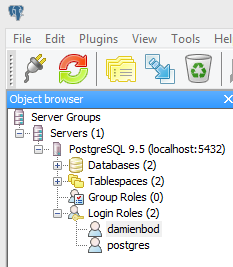
Right click your user and click propeties to set the password

Set up the migration scripts now. Open the command line in the same folder where the ef command is defined in the project.json file.
> > dnx ef migrations add testPG > > dnx ef database update >
The database should now exist. Add Entity Framework 7 to the ASP.NET 5 application in the Startup class. A DataAccessPostgreSqlProvider class with an interface is used to access the context from anywhere else in the application.
public void ConfigureServices(IServiceCollection services)
{
services.AddEntityFramework()
.AddNpgsql()
.AddDbContext<DomainModelPostgreSqlContext>();
JsonOutputFormatter jsonOutputFormatter = new JsonOutputFormatter
{
SerializerSettings = new JsonSerializerSettings
{
ReferenceLoopHandling = ReferenceLoopHandling.Ignore
}
};
services.AddMvc(
options =>
{
options.OutputFormatters.Clear();
options.OutputFormatters.Insert(0, jsonOutputFormatter);
}
);
// Use a PostgreSQL database
services.AddScoped<IDataAccessProvider, DataAccessPostgreSqlProvider>();
}
Now the PostgreSQL provider can be used in a MVC 6 controller using construction injection.
namespace AspNet5MultipleProject.Controllers
{
using System.Collections.Generic;
using DomainModel;
using DomainModel.Model;
using Microsoft.AspNet.Mvc;
using Newtonsoft.Json;
[Route("api/[controller]")]
public class DataEventRecordsController : Controller
{
private readonly IDataAccessProvider _dataAccessProvider;
public DataEventRecordsController(IDataAccessProvider dataAccessProvider)
{
_dataAccessProvider = dataAccessProvider;
}
[HttpGet]
public IEnumerable<DataEventRecord> Get()
{
return _dataAccessProvider.GetDataEventRecords();
}
[HttpGet]
[Route("SourceInfos")]
public IEnumerable<SourceInfo> GetSourceInfos(bool withChildren)
{
return _dataAccessProvider.GetSourceInfos(withChildren);
}
[HttpGet("{id}")]
public DataEventRecord Get(long id)
{
return _dataAccessProvider.GetDataEventRecord(id);
}
[HttpPost]
public void Post([FromBody]DataEventRecord value)
{
_dataAccessProvider.AddDataEventRecord(value);
}
[HttpPut("{id}")]
public void Put(long id, [FromBody]DataEventRecord value)
{
_dataAccessProvider.UpdateDataEventRecord(id, value);
}
[HttpDelete("{id}")]
public void Delete(long id)
{
_dataAccessProvider.DeleteDataEventRecord(id);
}
}
}
The controller api can be called using Fiddler:
POST http://localhost:5000/api/dataeventrecords HTTP/1.1
User-Agent: Fiddler
Host: localhost:5000
Content-Length: 135
Content-Type: application/json;
{
"DataEventRecordId":3,
"Name":"Funny data",
"Description":"yes",
"Timestamp":"2015-12-27T08:31:35Z",
"SourceInfo":
{
"SourceInfoId":0,
"Name":"Beauty",
"Description":"second Source",
"Timestamp":"2015-12-23T08:31:35+01:00",
"DataEventRecords":[]
},
"SourceInfoId":0
}
The data can be viewed now in PostgreSQL.
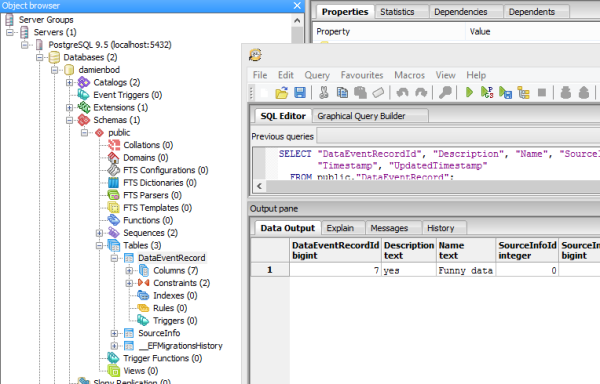
PostgreSQL is a great choice for a rational database if you what to support multiple runtime environments.
Links:
https://github.com/npgsql/npgsql
http://www.npgsql.org/doc/ef7.html
Experiments with Entity Framework 7 and ASP.NET 5 MVC 6



















